Video conferencing is a valuable skill in today's world. Speakers League is a great place to learn how it's done!

During the COVID-19 "Safe at Home" Season, we have moved our Speakers League meetings to Zoom!
This has worked so well that we now have at least one "online-only" Speakers League Club and are adding more.
WATCH THIS VIDEO ABOUT HOW WE'VE ADAPTED OUR SPEAKERS LEAGUE MEETINGS TO THE ONLINE WORLD:
Speakers League ONLINE meetings!
Speakers League ONLINE meetings!
Here are some tips on how to use Zoom, and some recommendations to help you prepare for your Speakers League meetings!
How to join a Zoom Meeting: https://youtu.be/hIkCmbvAHQQ
Joining and configuring Audio and Video: https://youtu.be/-s76QHshQnY
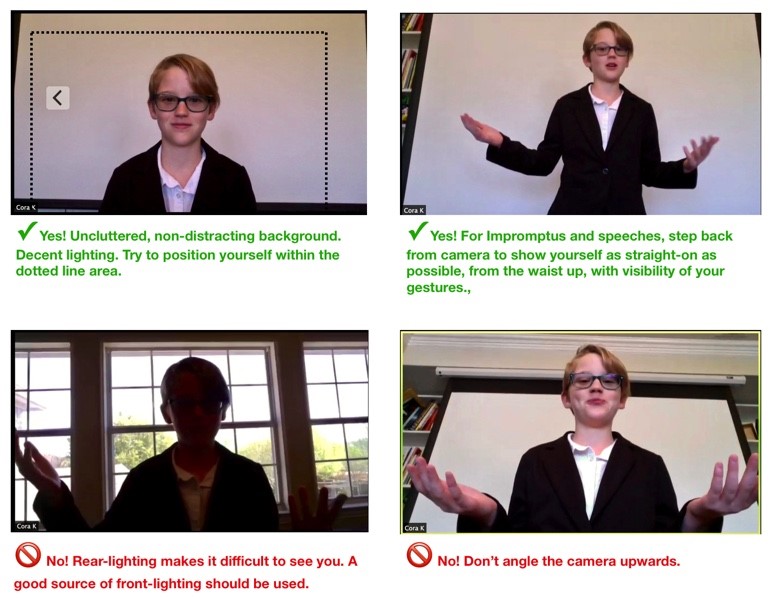
What Do I Need To Know To Prepare For My Role?
FORMS: All the forms you need for meetings are available to print in the "Files" section of your club's groups.io page. Please do this before the meeting.
Practice standing up and backing away from your device so that we can see you from the waist up, as pictured above. Do this before the meeting starts, so that we don't have to wait for you to adjust your monitor or headphone cord.
You will only need to stand to answer an impromptu question or to give a prepared speech. All other participants may remain seated.
Some roles will change for Zoom meetings. For example, the responsibilities of Vote Counter will now be handled by the Chairperson. At the end of each segment, the Timekeeper will announce eligibility as usual. Then, a "poll" will appear on your screen, allowing you to select the winner. The Chairperson will announce winners at the end of the meeting. If you are sharing a screen with a sibling, you will only get one online vote. Use Zoom to chat additional votes to the Chairperson, who will add your votes to the total.
TIMEKEEPER: Please prepare clear signals that are easy to hold close to your device's camera. Ideally, use a green, yellow, and red sheet of paper. Any item is fine, as long as it's not distracting and its color is easy to identify. Also, have a timekeeping device handy, as well as something to serve as a "bell" - either unmute yourself and say "ding!", or hold up a sign that says, "TIME'S UP" so that the speaker knows they have exceeded the eligibility window.
WORDMASTER: Prepare your word of the day and its definition in advance, just as you would for a regular meeting. You don't need to display the word throughout the meeting - just show it to the group when you are introduced. It's up to each member to jot it down and remember to use it. When it is your turn to speak during impromptus, speeches or evaluations, either ask someone in the meeting to take over your role, or have a family member count your filler words for you.
SPEAKERS: Be sure to practice your speech using Zoom ahead of time. You can set up a practice Zoom call with a friend or family member. Using Zoom takes some getting used to. Be sure your internet connection is strong and that you are fluent in "screen sharing" if you choose to use that function to show visual aids. Take advantage of this medium to use close-up visual aids that you would usually walk around to each member.
Be sure, before you start, that your screen view includes the Timekeeper's window, so that you can see the time signals.
Make sure you have something that serves as a lectern to hold your notes. As always, you should never hold full sheets of paper in your hands - only note cards, if necessary. Use all your speaking skills, just as you would in a face-to-face meeting. Have fun!
SELF-EVALUATIONS/EXECUTIVE EVALUATIONS: Scan or photograph the evaluations you would normally submit in person, and email them to the Chairperson. You will receive an email confirmation, along with electronic copies of all Executive Evaluations completed for your speech.